- KDDI HOME
 Corporate Information
Corporate Information  Investor Relations
Investor Relations  How to Use this IR site
How to Use this IR site
How to Use this IR site
Change Text Size
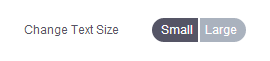
You can change the characters on each page to the size you prefer.
For instance, click [Large] to enlarge the size.
![]()
Please click here to print the page.
Switch the Language
![]()
There is the button "日本語ページへ" on the right side of the page title. Click on this, you can go to Japanese page.
Icons
RSS (XML)
Please refer to "Regarding RSS(XML) Distribution" page.
System Requirements
Please refer to "System Requirements" page.
Web Accessibility
The IR site supports accessibility and considers the following items.
Links
Text links and buttons have sufficient size and width.
The text link is underlined when the mouse is over it, making it easy to recognize that it is a link.
Using the same icons make easy to recognize "opening a new window".
Download files
The link to PDF, Excel file, etc. describes the data size so that the processing time can be recognized. In addition, the link to the video site describes the playback time to make it easy to recognize the time for watching the video.
Non-text information
Alt attribute (alternate text information) to the image is set. The Alt attribute is not set for images that do not have meaning such as decoration.
Operation and Input
Most of the operations performed by a pointing device such as a mouse or touch panel can be performed with the keyboard.
Investor Relations
E-mail Alerts
- KDDI IR Official Twitter
- Recommended Contents
-




