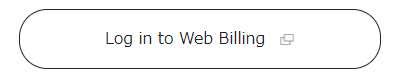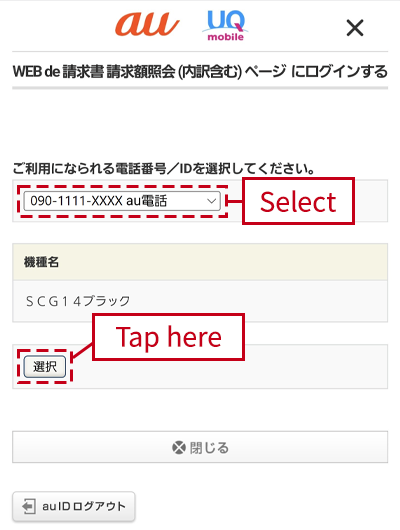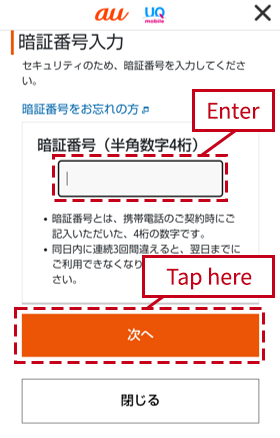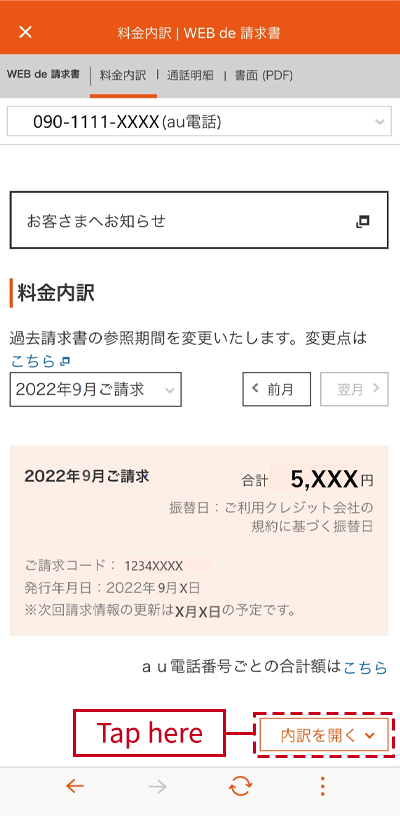How to confirm your refund: povo1.0
![]()
This page describes how to confirm your refund regarding the communication failure that occurred on July 2.
<The period when the September billing amount can be confirmed differs by customer>
- Customers whose payment is due on the 25th of every month: From September 6 (Tuesday)
- Customers whose payment is due at the end of each month: From September 10 (Saturday)
- Customers whose payment is due on the 10th of every month: From September 23 (Friday)